Clients who are using Excel download from the portal
Detailed instructions on how you can migrate from the features you're using today
What will happen on deprecation?
The way you download data via the Export data button will change. This will no longer contain the following sheets:
- Account categories
- Categorized account balances
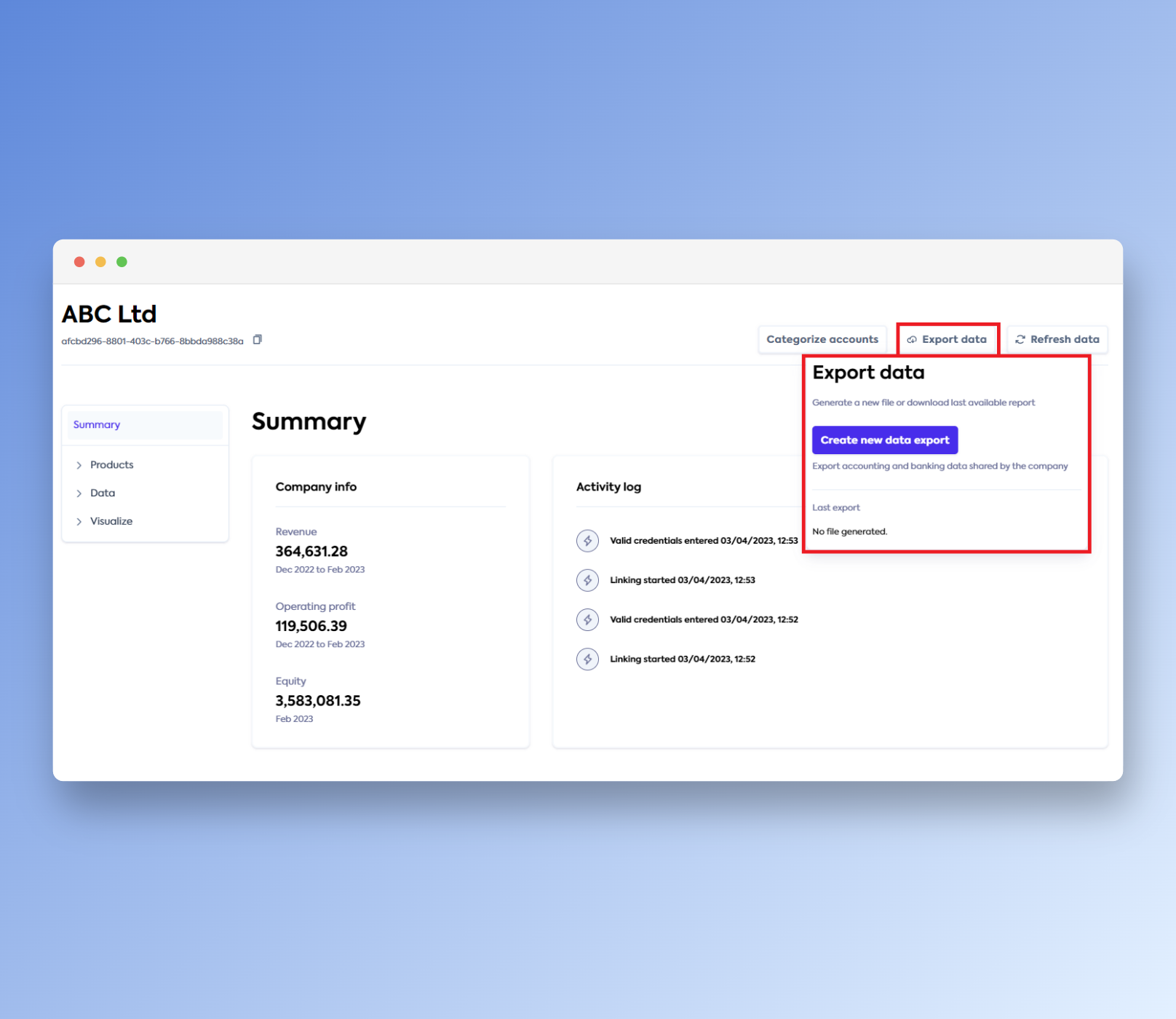
Note: All other tabs in the data export and the audit report will continue to be supported
Instructions for migration
| Feature | Alternative |
|---|---|
| If you are using the following sheets in the data export Excel: 1. Account categories sheet 2. Categorized account balances sheet | The latest Account Categories can be downloaded to Excel in Assess. To do so: 1. Log into the Codat Portal 2. Select a company 3. Under products, click Assess, and then Reports 4. A new Enhanced Financials option is available to be generated and downloaded. If you do not have access to Assess, please speak to your Account Manager to get it enabled. |
Was this page useful?
❤️
👍
🤔
👎
😭